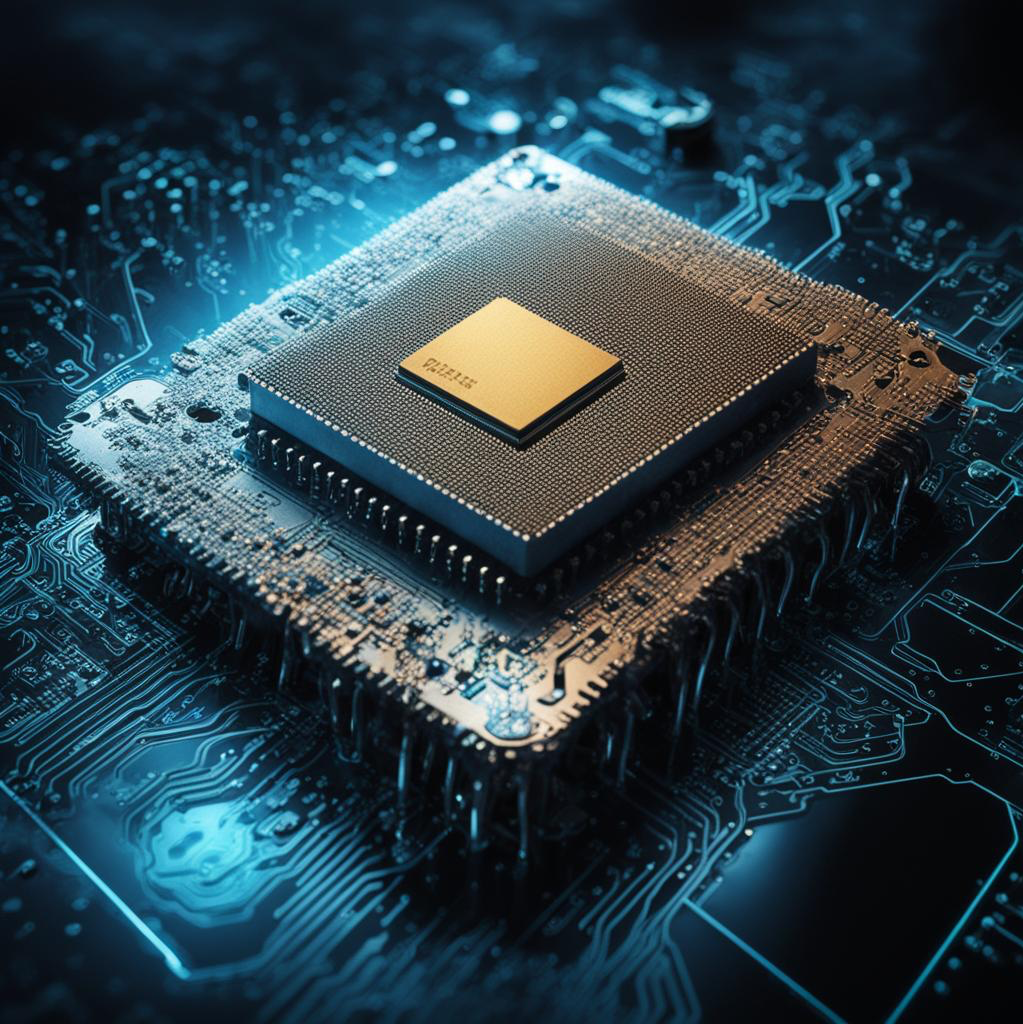
Are you looking to add an extra layer of security and authentication to your APIs? Look no further than Laravel Passport! This powerful package provides a seamless way to authenticate users and issue API tokens in your Laravel applications. In this blog post, we will delve into how Laravel Passport works, how to set it up in your project, create and manage API tokens, and even use it for third-party authentication. Let’s unlock the world of secure API communication with Laravel Passport!
How Laravel Passport Works
Laravel Passport, a powerful OAuth2 server from the Laravel framework, simplifies API authentication. It works by issuing tokens for clients to access protected resources securely. When a user authenticates and approves access, Passport generates unique tokens validating their identity.
These tokens are then used to authenticate API requests, ensuring only authorized users can interact with the application’s endpoints. By leveraging OAuth2 protocols, Laravel Passport provides robust security measures for protecting sensitive data exchanged between clients and servers.
Passport seamlessly integrates with Laravel’s authentication system, making it easy to implement token-based authentication in your projects. With just a few commands and configurations, developers can set up Passport to handle all aspects of API authentication effortlessly.
Understanding how Laravel Passport works is essential for creating secure and efficient APIs that provide seamless user experiences.
Setting up Laravel Passport in Your Project
Setting up Laravel Passport in your project is a straightforward process that can enhance the security of your APIs. Begin by installing Passport through Composer, then run migrations to create the necessary database tables. Next, configure Passport in your AuthServiceProvider to enable API authentication. Generate encryption keys and client ID/secret for secure token handling.
Don’t forget to set up routes for issuing access tokens and manage scopes based on user permissions. Utilize middleware to protect API endpoints from unauthorized access, ensuring data integrity. Customize error messages for better user experience during authentication processes.
Take advantage of Laravel’s built-in features like password grant or personal access tokens for different authentication scenarios. Keep your code clean and organized by utilizing Passport’s functionalities efficiently within your project structure.
Creating and Managing API Tokens
When working with Laravel Passport, creating and managing API tokens is essential for securing your APIs. To generate a token, simply run the necessary artisan command in your terminal. Each token has its own unique identifier and can be revoked if needed.
Managing these tokens is straightforward through Laravel Passport’s built-in functionalities. You can easily view and revoke tokens based on user activities or security concerns. This level of control ensures that only authorized users have access to your APIs.
By assigning scopes to different tokens, you can control the specific actions each token is allowed to perform within your application. This granular approach enhances security by limiting potential vulnerabilities.
Understanding how to create and manage API tokens in Laravel Passport is crucial for maintaining a secure authentication process for your APIs.
Using Laravel Passport for Third-Party Authentication
Integrating Laravel Passport for third-party authentication brings a whole new level of flexibility to your API. It allows users to authenticate using social platforms like Google, Facebook, or Twitter seamlessly. The process is secure and efficient, offering a seamless experience for both developers and end-users.
With Laravel Passport, you can easily set up OAuth2 server implementation in your application. This enables users to grant access to their information without sharing their credentials directly with the third party.
By utilizing Laravel Passport’s built-in functionality, you can manage the entire authentication flow effortlessly. From issuing access tokens to refreshing them when needed, Passport handles it all behind the scenes.
This feature not only simplifies the authentication process but also enhances security by allowing users to leverage existing accounts on trusted platforms. Leveraging Laravel Passport for third-party authentication elevates user experience while maintaining robust security protocols seamlessly within your API environment.
Conclusion
Laravel Passport is a powerful tool that simplifies API authentication in your Laravel applications. By integrating Passport into your projects, you can easily secure your APIs and manage authentication with ease. Whether you’re building an internal API for your application or opening it up to third-party developers, Laravel Passport provides the necessary tools to handle authentication seamlessly.
With its simple setup process and intuitive token management system, Laravel Passport streamlines the authentication process and enhances the security of your APIs. By following the steps outlined in this article, you can leverage Laravel Passport’s capabilities to authenticate users, generate tokens, and protect your API endpoints effectively.
So why wait? Start implementing Laravel Passport in your projects today and take advantage of its robust features for authenticating APIs effortlessly. Elevate the security of your applications and streamline the user authentication process with Laravel Passport – the go-to solution for API authentication in Laravel development.