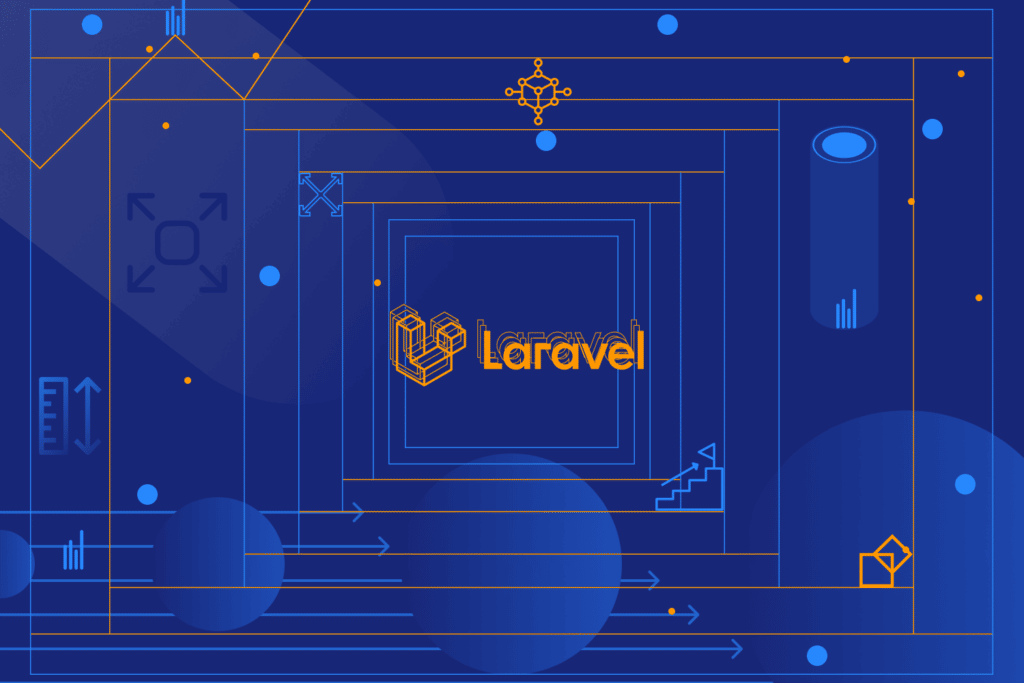
Welcome to the world of e-commerce, where opportunities for online businesses are endless! If you’re looking to build a feature-rich e-commerce backend that is robust, secure, and scalable, then you’ve come to the right place. In this blog post, we’ll explore how Laravel, one of the most popular PHP frameworks out there, can be your secret weapon in creating a powerful backend for your online store.
Laravel provides developers with an elegant and efficient way to develop web applications. With its expressive syntax and extensive set of features, it has gained popularity among developers worldwide. And when it comes to building an e-commerce platform from scratch or enhancing an existing one, Laravel proves itself as a reliable choice.
So buckle up as we dive into the world of Laravel and discover how it can help us create a top-notch e-commerce backend that will make both customers and business owners rejoice. Whether you’re just starting out or looking to revamp your existing platform, this article will guide you through every step of the process – from setting up your development environment all the way to deployment and maintenance.
Get ready to unlock the full potential of your online store with Laravel’s unmatched capabilities! Let’s begin our journey towards building an exceptional e-commerce backend together.
Setting up the Development Environment
Before diving into building a feature-rich e-commerce backend with Laravel, it is essential to set up the development environment correctly. Having a well-configured environment ensures smooth and efficient development.
Make sure you have PHP installed on your system. Laravel requires at least PHP 7.2.5 version or higher to run smoothly. You can install PHP by following the official documentation for your operating system.
Next, you need to install Composer, which is a dependency management tool for PHP. Composer will help in managing all the packages required by Laravel and its dependencies effortlessly.
Once Composer is installed, navigate to your project directory using the command line and run “composer create-project –prefer-dist laravel/laravel myproject” command to create a new Laravel project named “myproject.”
After successfully creating the project, configure your database connection details in .env file located in the root directory of your project.
To start running and testing your application locally, use “php artisan serve” command from within your project directory.
By setting up the development environment properly, you ensure that everything needed for developing an e-commerce backend with Laravel is in place. Now it’s time to move on to designing our database structure!
Database Design for an E-commerce Backend
When building an e-commerce backend with Laravel, one of the crucial aspects to consider is database design. A well-designed database can greatly enhance the performance and scalability of your e-commerce platform.
To start off, you need to identify the key entities in your system such as customers, products, orders, and payments. Each entity should have its own table in the database with relevant attributes. For example, a customer table may include fields like name, email address, and password.
Next comes establishing relationships between these entities. For instance, a customer can have multiple orders associated with them. This can be achieved by defining foreign keys in the respective tables.
It’s also important to optimize your database for efficient querying and data retrieval. This involves creating indexes on frequently accessed columns and normalizing tables to eliminate redundancy.
In addition to basic functionalities like CRUD operations for each entity, you might also need to implement more complex features such as product variations or discounts. These require careful consideration while designing the database structure.
A well-thought-out database design is critical for building a feature-rich e-commerce backend using Laravel. It lays down the foundation for smooth data management and enables seamless integration with other components of your application.
Implementing User Authentication and Authorization with Laravel
Implementing user authentication and authorization is a crucial aspect of building a secure e-commerce backend with Laravel. With Laravel’s built-in authentication system, you can easily set up user registration, login, and password reset functionalities.
To start off, you’ll need to create the necessary database tables for users using Laravel’s migration feature. This will allow you to store user information such as name, email address, and encrypted passwords securely.
Once the tables are in place, you can use Laravel’s pre-built controllers and views to handle the logic behind registration and login processes. Simply by adding a few lines of code in your routes file, you can direct users to the appropriate controller methods for these actions.
Laravel also provides middleware that allows for easy implementation of authorization rules. By defining policies or gates within your application, you can control access to certain resources based on specific criteria. For example, only allowing administrators to update product inventory or granting special permissions to premium members.
Laravel offers features like session management and CSRF (Cross-Site Request Forgery) token protection out-of-the-box. These help prevent unauthorized access or malicious attacks on your e-commerce backend.
Implementing user authentication and authorization with Laravel provides a solid foundation for securing an e-commerce backend while providing seamless experiences for your customers.
Creating Product Catalogs and Inventory Management System
One of the key components of a feature-rich e-commerce backend is a robust product catalog and inventory management system. With Laravel, building such a system becomes straightforward and efficient.
You need to define your database schema to store all the relevant information about your products. This includes attributes like name, description, price, stock quantity, image URL, etc. You can use Laravel’s migration feature to create the necessary tables in your database effortlessly.
Next comes implementing the functionality for adding new products to the catalog. Leveraging Laravel’s form validation features ensures that only valid data is accepted when creating or editing products. Additionally, utilizing file uploading capabilities allows for seamless integration of images within your product listings.
To enhance user experience and facilitate easy navigation through large catalogs, it’s essential to implement search and filtering functionalities. With Laravel’s powerful query builder methods and eloquent models’ relationships, integrating these features becomes smooth sailing.
Inventory management is crucial in any e-commerce platform. Implementing stock tracking mechanisms using event-driven programming techniques ensures accurate real-time updates on product availability. Coupled with automated notifications when items are out of stock or running low adds value not just for customers but also for business owners.
Keeping track of sales history helps analyze trends and make informed decisions regarding restocking popular items or discontinuing underperforming ones. By leveraging Laravel’s built-in tools like Eloquent ORM along with statistical analysis libraries like D3.js or Chart.js enables generating insightful reports effortlessly.
Building a comprehensive product catalog and inventory management system using Laravel provides an excellent foundation for ensuring seamless operations within an e-commerce backend environment!
Deployment and Maintenance of the E-commerce Backend
Once you have built a feature-rich e-commerce backend using Laravel, it’s time to deploy your application and ensure its smooth operation. Here are some key aspects to consider for deployment and maintenance:
- Hosting: Choose a reliable hosting provider that offers good server performance, scalability, and security features. Consider options like shared hosting, virtual private servers (VPS), or cloud-based solutions.
- Continuous Integration/Continuous Deployment (CI/CD): Implement CI/CD pipelines to automate the process of deploying new changes or updates to your application. This helps in maintaining a seamless workflow while ensuring stability.
- Monitoring and Logging: Set up monitoring tools like New Relic or Datadog to track system performance, detect errors or anomalies, and receive alerts if any issues arise. Logging is also essential for debugging purposes.
- Security Measures: Protecting sensitive customer data should be a top priority when running an e-commerce platform. Utilize SSL certificates for secure communication over HTTPS protocol, implement strong password policies, employ firewalls and intrusion detection systems (IDS), regularly update software packages, etc.
- Backups and Disaster Recovery: Regularly back up your database as well as any uploaded files or media assets associated with your e-commerce store. Having backups ensures that you can quickly recover from any potential data loss caused by hardware failure, human error, hacking attempts, etc.
- Performance Optimization: Continuously monitor the performance of your backend application by analyzing response times and page load speeds using tools such as Google PageSpeed Insights or GTmetrix. Optimize code efficiency by caching frequently accessed data and employing techniques like lazy loading images to improve overall user experience.
- Support System: Create a support system for users who may encounter issues while using your e-commerce platform—this could include setting up helpdesk software or providing documentation/tutorials on common troubleshooting procedures.